



IllustraBoard is a professional and educational multimedia board for classes, presentations, studies, demonstrations, projects, schemes and ideas. It consists of:

ILLUSTRABOARD PRESENTER

ILLUSTRABOARD PAD

Watch the video and check out the main features of IllustraBoard 2.
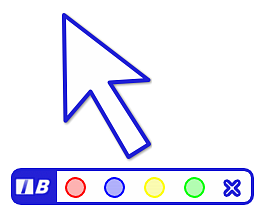
Interactive vector cursor with 4 colors of "attention halos”.
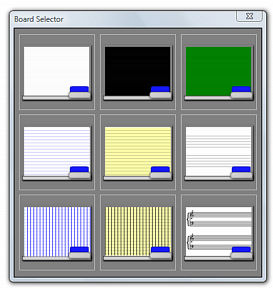
There are 9 board styles available:

Use IllustraBoard Pad and Presenter at the same time for enhanced presentations.
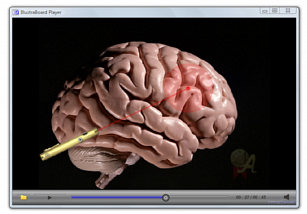
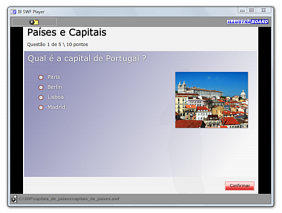
FLV Player to display your videos during lectures and presentations.
SWF Player: questions, animations, presentations etc.

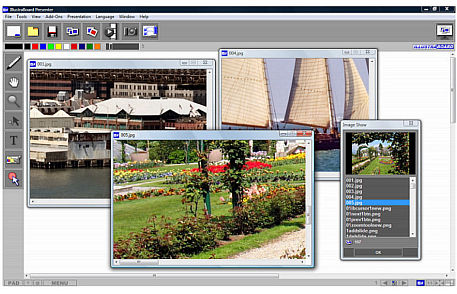
Display multiple images at the same time.
Compare different images during the presentation.
Image Show can also be activated using IllustraBoard icon mode.
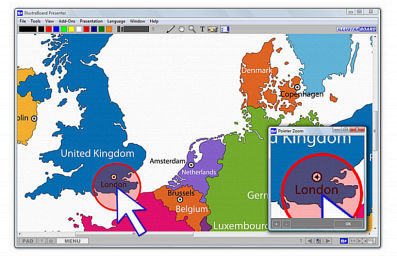
Adjustable Pointer Zoom.
Zoom in/out images in real time.
Pointer Zoom can also be activated using the icon mode.
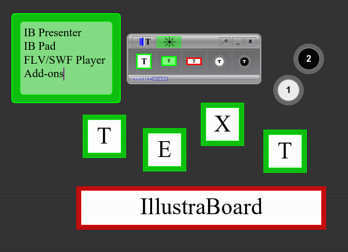
![]()
The mode icon allows you to activate the main IllustraBoard Presenter interface during the presentation. By clicking the right mouse button on the icon mode, you can access the various features of IllustraBoard (icon mode menu).
* You will be redirected to our official reseller (secure checkout).

After confirmation of the payment, you will receive the software activation password in up to 48 hours (usually in less than 4 hours).
UPGRADE: Contact Us
© AureoSoft. All rights reserved.